Going back to 1990, the purchase of a just released Macintosh Classic computer began my long-running love affair with Apple products. Before that time computers in my experience were all ugly boxes with black screens of lime green text, possessing no characteristics or features that held any interest for me. A suitcase heavy black Sanyo word processor with an inside roll of paper for printing, and capable of producing English and Japanese served well enough. The Mac Classic though was a whole new ballgame and with its sidekick StyleWriter printer sent the word processor straight into hibernation.
New Mac models were released, I upgraded to something a little bigger each time, and in 1994 got a Newton Message Pad 120, representing a whole new direction in personal data management. It was the first of the PDA devices, and while the core idea was sound, the hardware was clunky and the operating system full of holes. An earlier Scriblets post explained this device in more detail, but to shorten the story let’s just say the Newton didn’t live up to Apple expectations and by 1998 was history.
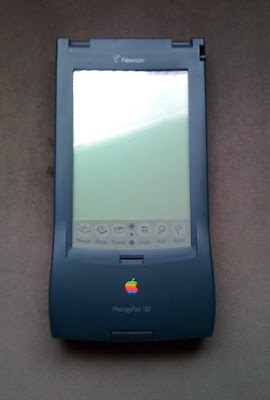
In 2007 Apple did the expected, carrying vastly improved Newton Message Pad technology into the design and operating system of the iPhone. That was quickly followed by the iPod Touch release, more of the same technology. Didn’t take me long to buy an iPhone when it was first released in Japan, and once again I was Apple-dazzled. The next big thrill came with the purchase of an iMac, a design that deserved all the awards that eventually came its way. Sleek, classy, smart and beautiful—Apple could do no wrong.
Then came April 2010 and the ultimate device, another one that owed it’s initial development to the old Newton. Enter the iPad. But for all the whiz-bang fireworks and glamour this one didn’t grab me, didn’t leave me with tongue hanging out. No sale. I chose to watch the iPad for a while, to wait and see what would happen in a year or so with a later model. From its unveiling and the press releases that followed, the iPad impressed more as a toy than a device that would increase, speed up or improve productivity. The first thought was that it had a “get more-spend more” idea built into it, a concept that would have users regularly feeding Apple and the App Store with a desire for more apps, more games, more ‘cool’ stuff. That notion left me resistant to the idea of owning an iPad.
On March 2, 2011 Apple unveiled the iPad 2. After almost a year of looking, reading and thinking about the the iPad I was ready to take a hard look at the iPad 2 with an eye toward buying one if it impressed me as having usefulness above and beyond playing games, checking Facebook and watching YouTube. At the end of May I placed an order for the iPad 2.

It arrived five days ago and slightly disappointed is the verdict. Compare the photos here of the iPhone and the old Newton Message Pad. The iPhone photo was taken with the iPad, the Newton photo with the iPhone. The camera on the iPad 2 isn’t even close to the iPhone camera. For me the biggest attraction on the iPad 2 was the email, offering a fourth option for checking, writing and sending email apart from the iPhone, laptop and iMac. Basically, the email works just fine; fast and dependable. I also like the way I can slant the iPad by folding the cover, making typing very easy on its large keyboard. Definitely a big plus. On the other hand, the spellcheck is clunky, there is no option for bold, italic or underlined type in email—or if there is, I have not found it in five days of searching. There is also no option for colorizing text, sometimes a useful function. Most troublesome was having to input all my contacts manually, since syncing the iPad with the iMac skipped the address book. Is that really supposed to happen? What does sync mean, if not copying and aligning data on two separate devices?
Using Safari on the iPad is also less than smooth. Here there is a good possibility that I will come to understand it all better in time and find moving between websites easier. With Safari the iPad doesn’t impress me as being as intuitive as what I’ve come to expect from Apple. The hope is that more practice and experience will open a few doors, reveal a few shortcuts.
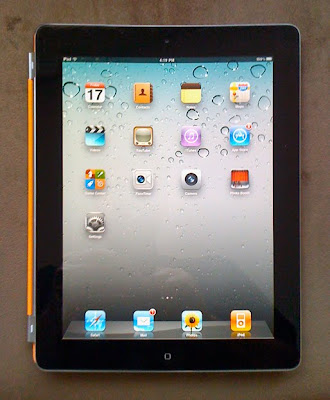
The iBooks app and the downloaded books are beautiful, much more so than eBooks on the Kindle, and I do like most of the features, but miss the dictionary that is a part of the Kindle. I also miss the lightness of the Amazon eReader. The iPad 2 is a whopping 1.33 lbs (608 grams) and feels like reading text off a brick. The Kindle is also clear and easy to read in bright sunshine, a quality missing in the iPad. The search text feature is good, the page numbering much better than Kindle, a choice of fonts and sizes is available and the brightness of the page is adjustable, but there is no one-tap dictionary like that in the Kindle.
Am I sorry that I bought the iPad 2? Mmm…probably not. I depend upon Apple’s superior technology to either show me the way or to fix the clumsy bits in future iOS system upgrades. Meanwhile, I will give the new iPad a run for the money and hope that Apple is not holding its breath waiting for me to begin purchasing apps in their humongous profit generating App Store.

Sorry that you don't find the ipad up to par. So many people rave about it. There must be something that is missing. You'll catch on quickly, I'm sure.
ReplyDeleteLoved, absolutely loved my Newton... too bad I couldn't figure much to do with it.
ReplyDelete